Fake Apps and FireScam: The Malware Threat That’s Capitalizing on Humanitarianism Behind Well-Worn Brands
Picture this: you are trying to download the premium version of your favorite app — be it Telegram, PayPal or Spotify. You come across a link that says it does just that, tap on it and then boom — malware is downloaded onto your phone. In an instant, your private communications, passwords, banking information and anything else you type or tap on are being siphoned off by hackers…
The Rise of Fake Apps
Fake apps, of course, are not a novelty, but the sophistication of fake software has exploded in recent years…
What Is FireScam, and Why Is It So Dangerous?
FireScam is, at heart, a piece of spyware. But it is not any spyware. FireScam does more than the normal snooping, according to cybersecurity firm Cyfirma…
How Do Hackers Spread FireScam?
Here’s a look at how the scam operates: The hackers have developed a copycat website modeled after RuStore, a legitimate app store popular in Russia…
What Can FireScam Steal? Practically Everything
The FireScam campaign is very well prepared, according to Cyfirma’s analysis. Here’s what it can access…
Why It’s So Hard to Detect
What makes FireScam so pernicious isn’t just how much it can steal, but how sneaky it is. The malware is aggressively obfuscated — that is to say, it’s designed to make it difficult to reverse-engineer the code that’s running the attack…
How to Stay Safe From Fake Apps Like FireScam
The good news? There are some basic measures you can take to save yourself. There is no defence that can offer 100% guaranteed protection, but by following these tips the odds of being compromised by fake apps or malware should be considerably reduced.
- ONLY Download from Official App Stores: Stay with the Google Play Store or Apple’s App Store…
- Check the Developer Name: Look beyond the app’s logo or name — fake apps frequently mimic both…
- Read the Reviews and Ratings: Legitimate apps typically have hundreds of thousands of reviews…
- Pay Attention to Permissions: Check the permissions an app asks for. If it doesn’t make sense, don’t allow it.
- Keep Your Device Updated: Regular updates fix known security holes that can be attacked by malware such as FireScam.
- Use Mobile Antivirus Software: A good antivirus app can detect, prevent and help recover from malware damage.
Final Words: Take Care, Be Little Bo Beep Smart.
We’re in a digital age in which our smartphones are extensions of ourselves that hold our banking info, private messages, work emails and photos, among other sensitive information. That makes them great prey for cybercriminals…
Conclusion
Fake apps like the one spreading FireScam are a cautionary tale — a reminder that the most dangerous threats don’t always kick in the front door. Sometimes, they knock gently, cloaked as trusted apps. Cybercriminals are counting on us to stop paying attention. So let’s prove them wrong.
Cyber hygiene, vigilance, and informed action are your best defenses. Download smart. Stay alert. And above all — think twice before tapping “Install.”
FAQs
- What is FireScam?
- FireScam is a sophisticated spyware targeting Android devices, capable of keylogging, screen capture, message theft, and more.
- How does FireScam infect a phone?
- It spreads through fake apps hosted on copycat websites resembling popular app stores, particularly by impersonating Telegram Premium.
- What data does FireScam steal?
- Everything from passwords and clipboard data to financial information, messages, and system interactions.
- How can I stay safe?
- Only download apps from trusted stores, review app permissions, use mobile antivirus, and stay informed about cybersecurity threats.
- Can FireScam infect iPhones?
- Currently, FireScam targets Android users, especially those sideloading apps. iOS devices have more restricted installation options, reducing (but not eliminating) the risk.
Reference
This fake app clone will steal everything you type on your Android


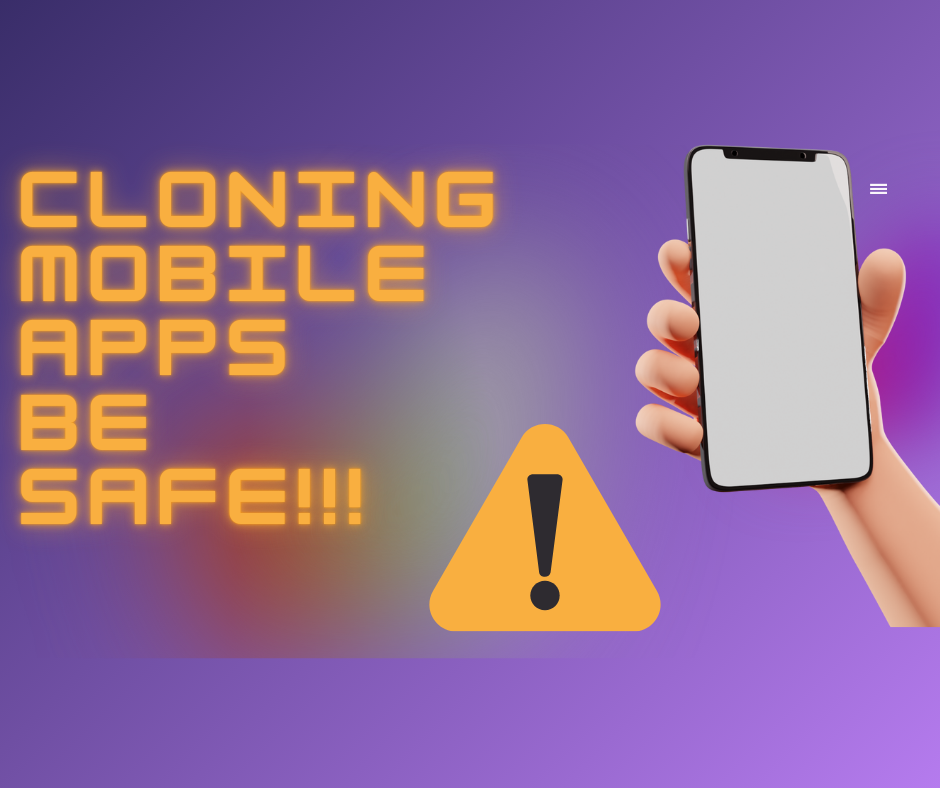




[…] Also read, FireScam malware : Malicious App Clone Can Steal Your Android Keystrokes […]